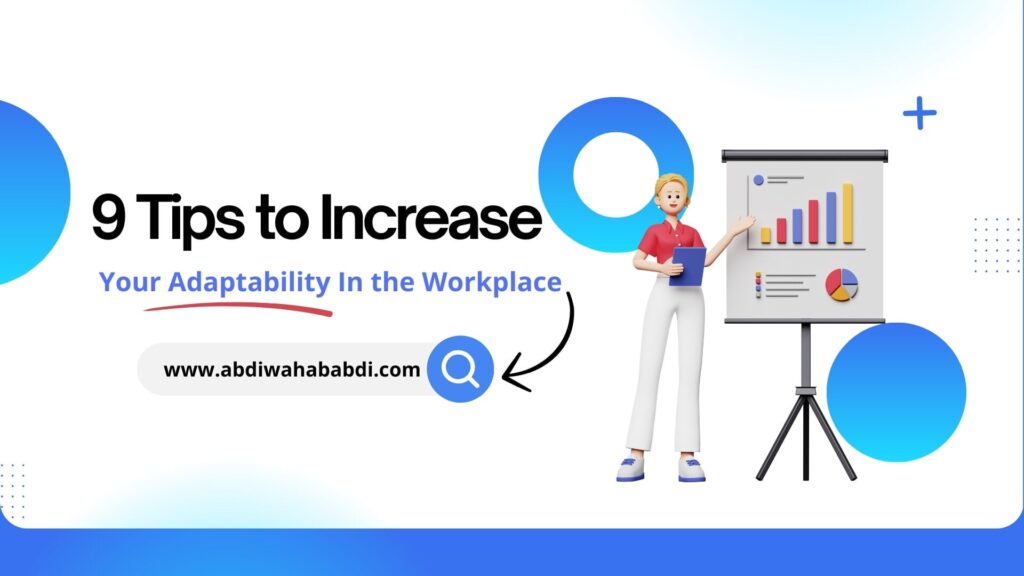Top 7 Web Design Practices for a Modern and Effective Website

In today’s digital world, a well-designed website is crucial for any business or individual looking to establish an online presence. A website serves as a virtual storefront and often forms the first impression a visitor has of your brand. To ensure that this impression is positive and your site is both functional and visually appealing, here are the top seven web design practices to follow.
1. Responsive Design
Responsive design is a cornerstone of modern web development. With the vast array of devices used to access the internet, from smartphones to desktop computers, your website must adapt seamlessly to different screen sizes and resolutions.
- Fluid Grid Layouts: Use fluid grids that resize and rearrange elements based on the screen size. This ensures that your content looks good and is easily navigable on any device.
- Flexible Images: Ensure that images scale appropriately within their containers to avoid breaking the layout or causing slow load times on smaller screens.
- Media Queries: Implement CSS media queries to apply different styles based on the device’s characteristics, such as screen width, height, or orientation.
2. Intuitive Navigation
User experience (UX) is heavily influenced by how easily visitors can navigate your site. Intuitive navigation helps users find the information they need quickly and with minimal effort.
- Clear Menu Structure: Organize your navigation menu logically and keep it consistent across all pages. Use descriptive labels for menu items to clearly indicate their content.
- Breadcrumbs: Implement breadcrumbs to show users their current location within the site hierarchy and allow them to easily navigate back to previous sections.
- Search Functionality: Include a search bar to help users find specific content quickly. Ensure the search feature is prominent and returns accurate, relevant results.
3. Fast Load Times
A fast-loading website is crucial for retaining visitors and improving your site’s ranking on search engines. Slow load times can frustrate users and lead to higher bounce rates.
- Optimize Images: Compress and resize images to reduce their file size without sacrificing quality. Use modern formats like WebP for even better compression.
- Minimize HTTP Requests: Reduce the number of HTTP requests by combining files, such as CSS and JavaScript, into fewer files and using CSS sprites for images.
- Leverage Browser Caching: Enable browser caching to store frequently accessed resources locally on users’ devices, reducing load times for repeat visits.
4. Consistent Branding
Consistency in branding across your website helps reinforce your brand identity and builds trust with your audience. Every element, from colors to typography, should align with your overall brand guidelines.
- Uniform Color Scheme: Choose a color palette that reflects your brand and use it consistently throughout your site. This includes backgrounds, buttons, and text.
- Typography: Select fonts that are easy to read and align with your brand’s personality. Use consistent font sizes and styles for headings, subheadings, and body text.
- Logo Placement: Place your logo prominently, typically in the top left corner of your site, and ensure it links back to the homepage.
5. High-Quality Content
The content on your website is what ultimately engages visitors and converts them into customers or subscribers. High-quality, relevant, and well-structured content is essential.
- Compelling Copy: Write clear, concise, and engaging copy that speaks directly to your audience’s needs and interests. Use a tone that matches your brand’s voice.
- Multimedia Elements: Incorporate images, videos, infographics, and other multimedia elements to break up text and make your content more engaging.
- Regular Updates: Keep your content fresh and up-to-date. Regularly updating your blog, news section, or other content areas signals to users and search engines that your site is active and relevant.
7 Web Design Practices
6. Accessibility
Web accessibility ensures that all users, including those with disabilities, can access and interact with your website effectively. An accessible site is not only a legal requirement in many regions but also broadens your audience.
- Semantic HTML: Use semantic HTML elements (like
<header>,<nav>,<main>,<footer>, etc.) to structure your content. This helps screen readers and other assistive technologies understand the page layout. - Alt Text for Images: Provide descriptive alt text for all images to ensure that users with visual impairments can understand their content through screen readers.
- Keyboard Navigation: Ensure that all interactive elements, such as links, buttons, and forms, can be navigated and used with a keyboard.
7. Effective Call-to-Action (CTA) Buttons
Call-to-action buttons guide users towards desired actions, such as signing up for a newsletter, making a purchase, or contacting you. Well-designed CTAs can significantly improve your site’s conversion rates.
- Prominent Placement: Place CTAs in prominent positions where they are easily visible, such as above the fold or at the end of content sections.
- Clear and Compelling Text: Use clear, action-oriented text that tells users exactly what to do, such as “Buy Now,” “Sign Up,” or “Learn More.”
- Contrasting Colors: Use colors that stand out from the rest of the page to draw attention to your CTAs. Ensure that the text is readable against the background color.
7 Web Design Practices
Conclusion
7 Web Design Practices
Implementing these top seven web design practices can significantly enhance the effectiveness of your website, ensuring it is user-friendly, visually appealing, and highly functional. By focusing on responsive design, intuitive navigation, fast load times, consistent branding, high-quality content, accessibility, and effective CTAs, you create a positive user experience that can lead to higher engagement, better retention, and increased conversions. As web design continues to evolve, staying updated with these best practices will help you maintain a competitive edge and ensure your website meets the needs and expectations of your audience.